About My Library
My Library is an account page of the Library assigned to each user.
By logging on to your account page with your ID and password for the Academic Affairs Support System, you can use various library services on the Web.
□ Log in to My Library □
If you have a student ID card or a staff ID card (TU-ID: an ID and password for the Academic Affairs Support System), click on the “Log in with an authorized ID” button (1) on the left side of the window, and enter your ID and password registered with the Academic Affairs Support System to log in to My Library.
If you belong to Tottori University but don’t have any student ID card or a staff ID card (TU-ID) or if you wish to use the Library as a member of a group of people belonging to a laboratory or a faculty/department, or if you are visitor (non TU-member), first, register yourself as a library user with the Library, and then, log in to My Library from the “Log in with a library user ID” button (2) on the right side of the window.
| User Type | Login Form | ID | Password |
| Students | (1) | Student ID number | Password for the Academic Affairs Support System |
| Faculty and staff | Staff ID number | Password for the Academic Affairs Support System | |
| Person without any TU-ID Person as a member of a faculty/department |
(2) | Set by the Library (upon request) |
Set by the Library (upon request) |
| Visitors | Set by the Library (upon request) |
Set by the Library (upon request) |
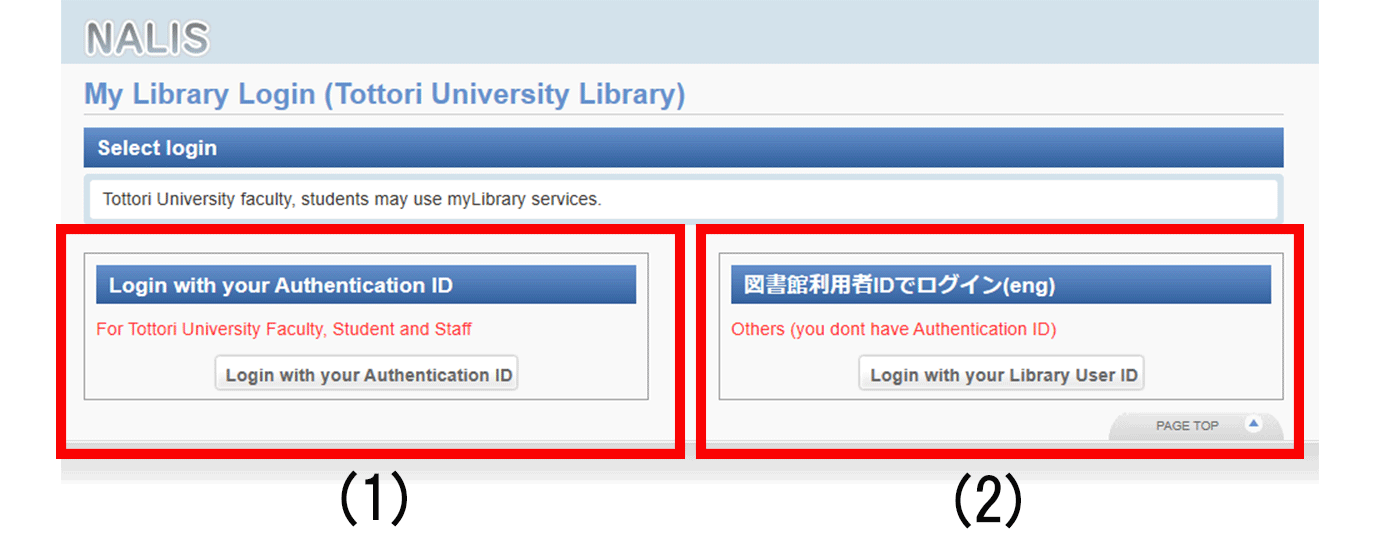
□ Services Available □
- Check a Borrowing History
- Renew a Loan Period
- Reserve Material (via OPAC)
- Reserve a Group Study Room and Multipurpose Room2,3 : only for TU-members
- Request a Book Purchase (Request Material): only for students
- Request ILL Material Photocopy/Borrowing of Books: only for graduate students, faculty, and staff
| Central Library(Tottori Area) | Medical Library(Yonago Area) |
|
Central Library Circulation Sec. Tel: (0857)31-5672 (ext. 7050) E-mail: ac-shiryousa [at] ml.adm.tottori-u.ac.jp |
Medical Information Sec.(Public Service) Tel: (0859)38-6462 (ext. 6462) E-mail: ac-igakujo [at] ml.adm.tottori-u.ac.jp |